When you install Veeam Backup for Microsoft 365, the REST API and Restore Portal are automatically installed on the backup server.
There are benefits such as enhanced scalability, flexibility, and security when a restore portal and a REST API are installed on a separate computer. This architecture increases the total performance and dependability of the system by enabling autonomous development, scaling, and maintenance of each component.
1. Login to Veeam Backup for Microsoft 365 REST API and Restore Portal server.
2. Download the Veeam Backup for Microsoft 365 V8 ISO image file. (Sign in required)
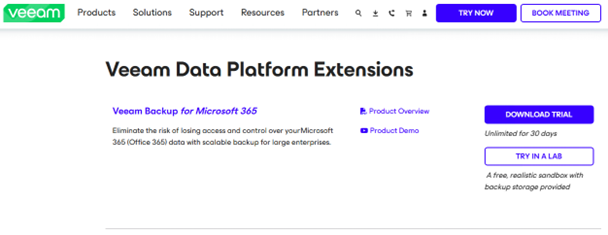
3. Mount VBO365 v8 (VeeamBackupMicrosoft365_8.1.2.180_20250619) ISO image file.
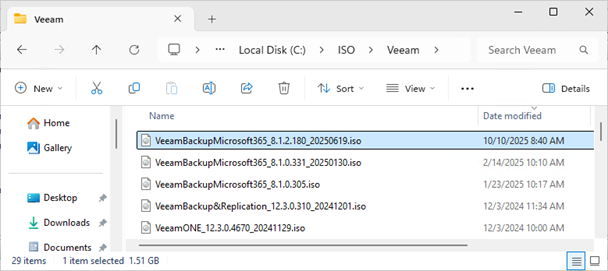
4. On the Open File Security Warning page, click Open.
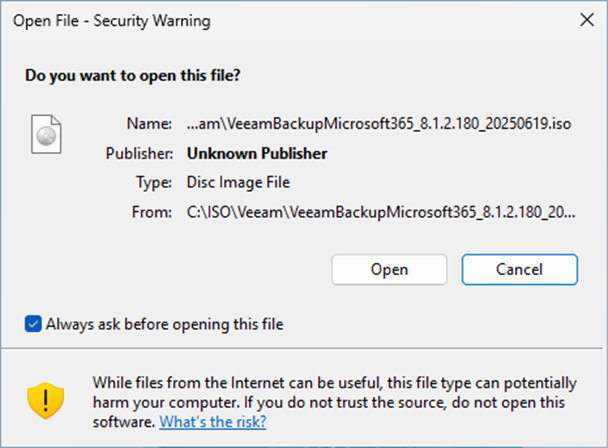
5. Double-click Veeam.Setup.exe.
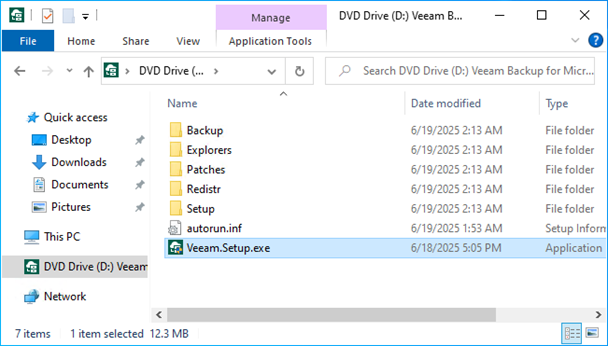
6. Click Yes on the User Access Control page.
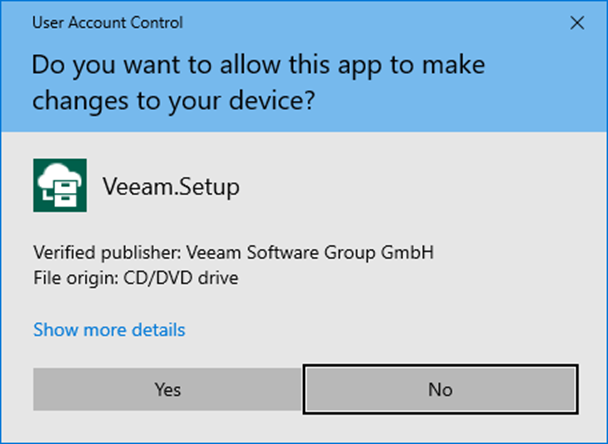
7. Click Install on the Veeam Backup for Microsoft 365 page.
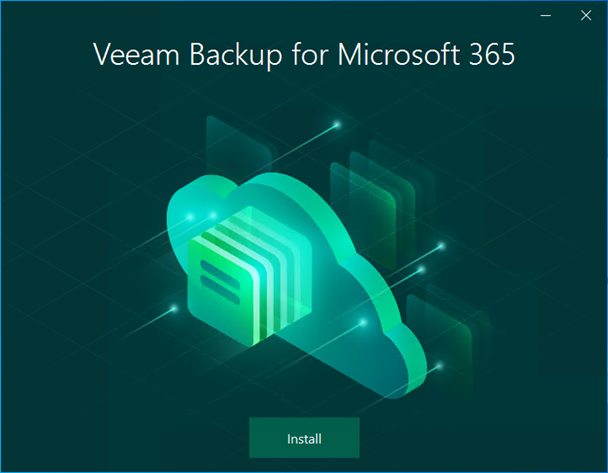
8. Click Veeam Backup for Microsoft 365 REST API & Restore Portal.
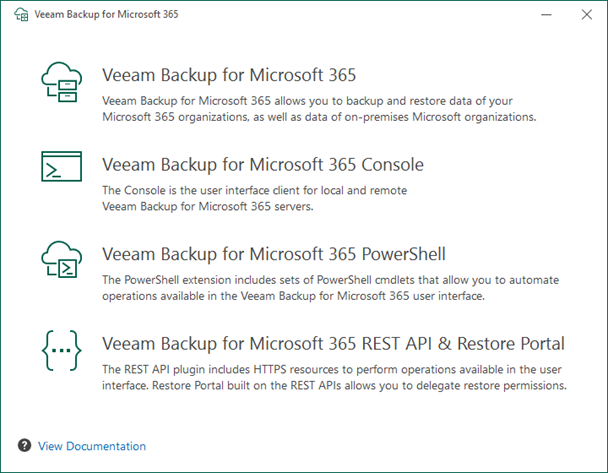
9. Click I Accept on the License Agreement page.
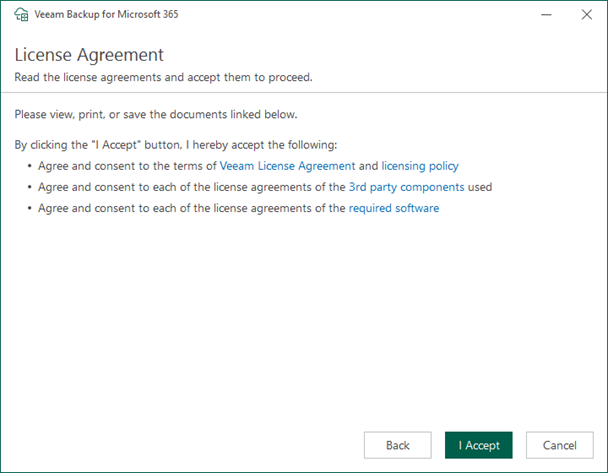
10. Please ensure the server meets the minimum system requirements on the System Configuration Check page.
Note:
The detailed information is in the following link.
https://helpcenter.veeam.com/docs/vbo365/guide/vbo_system_requirements.html?ver=80
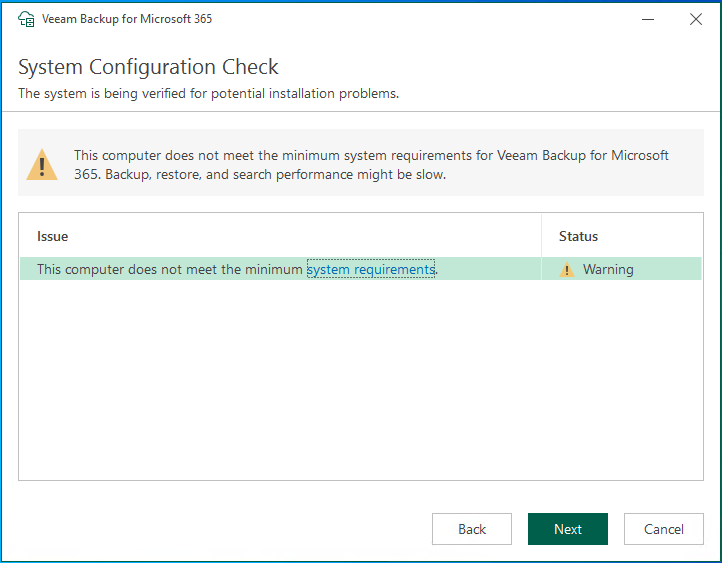
11. Click Install on the Ready to Install page.
Note:
You can click Customize Settings to change the default settings.
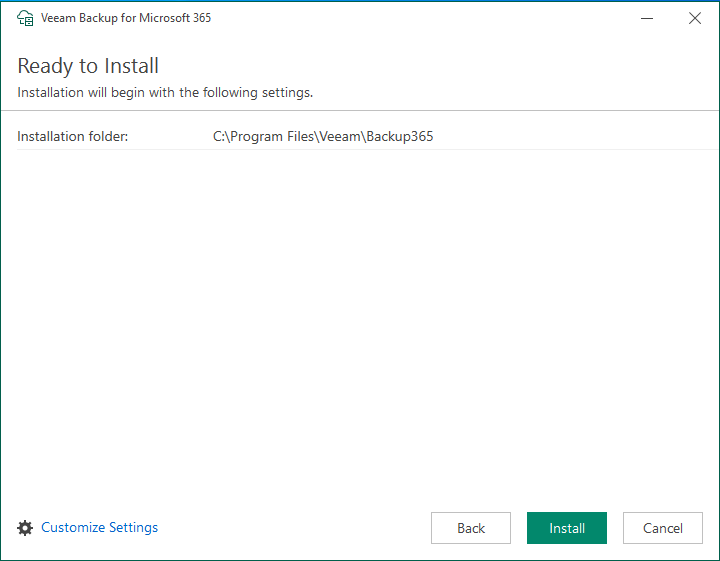
12. Avoid installing the product on the OS/Boot drive for a production install. Recommend creating a dedicated Application Install Volume.
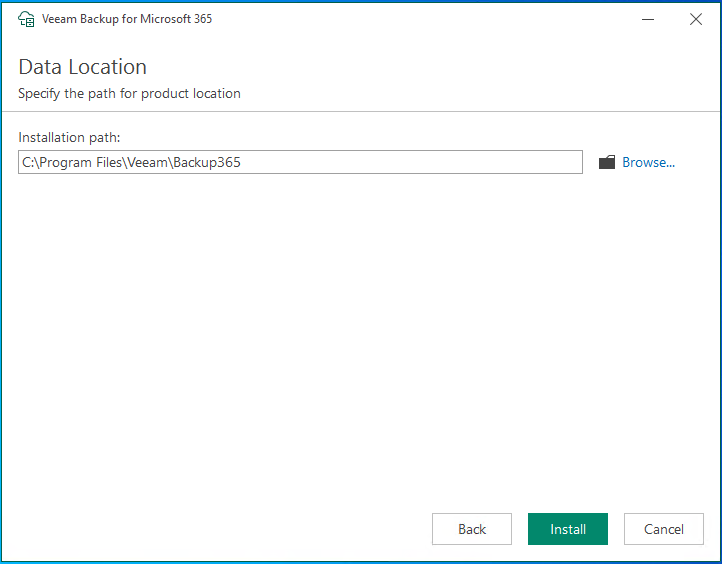
13. Click Finish on the Successfully installed page.
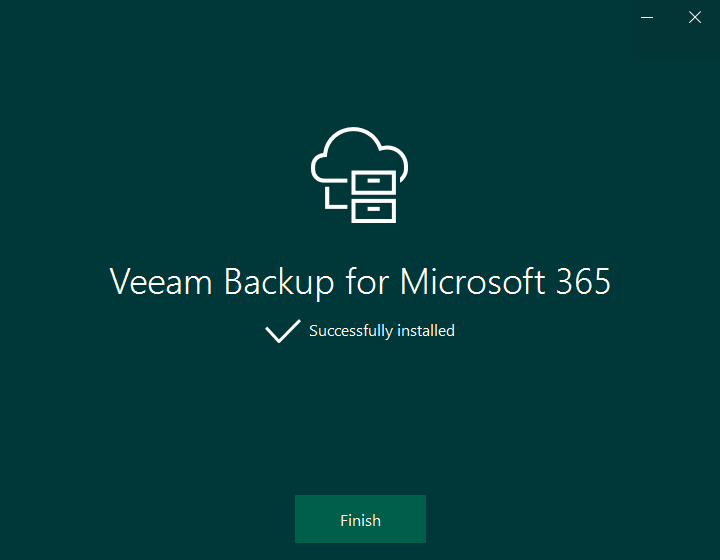
I hope you enjoy this post.
Cary Sun
X: @SifuSun
Web Site: carysun.com
Blog Site: checkyourlogs.net
Blog Site: gooddealmart.com
Amazon Author: Amazon.com/author/carysun
