Veeam released the Backup & Replication v12.3.2.4165 on October 14, 2025.
The details are as linked https://www.veeam.com/kb4696
The Veeam Backup & Replication 12.3.2.4165 Patch were resolved some Vulnerabilities
Note:
The Veeam Software Appliance and upcoming Veeam Backup & Replication v13 software for Microsoft Windows are architecturally not impacted by these types of vulnerabilities.
- CVE-2025-48983 | Severity: Critical (9.9)
A vulnerability in the Mount service of Veeam Backup & Replication, which allows for remote code execution (RCE) on the Backup infrastructure hosts by an authenticated domain user.
Note: This vulnerability only impacts domain-joined backup infrastructure servers added to Veeam Backup & Replication v12. Backup infrastructure servers that are not domain-joined are not impacted by this vulnerability.
- CVE-2025-48984 | Severity: Critical (9.9)
A vulnerability allowing remote code execution (RCE) on the Backup Server by an authenticated domain user.
Note: This vulnerability only impacts domain-joined Veeam Backup & Replication v12 backup servers. Backup servers that are not domain-joined are not impacted by this vulnerability.
- Veeam Agent for Microsoft Windows
CVE-2025-48982 | Severity: High (7.3)
This vulnerability in Veeam Agent for Microsoft Windows allows for Local Privilege Escalation if a system administrator is tricked into restoring a malicious file.
1.Log in to the existing Veeam Backup and Replication Manager console machine.
2.Sign in to your Veeam account and download the Veeam Backup and Replication v12.3.2.4165 ISO image.
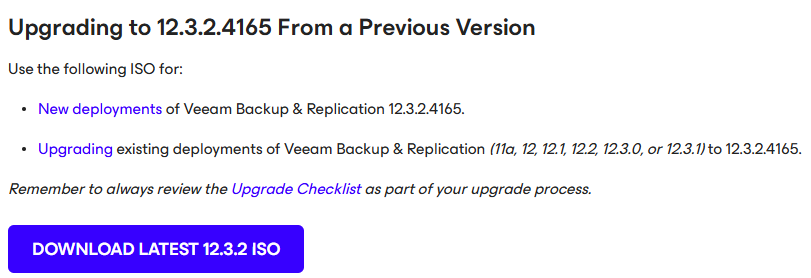
3.Mount VeeamBackup&Replication_12.3.2.4165_20251006.iso file.
4.Run Setup.exe.
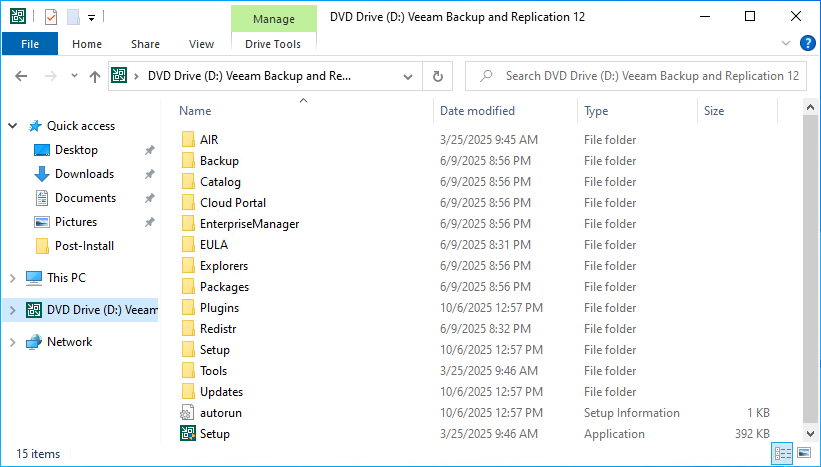
5.Click Yes on the User Account Control.
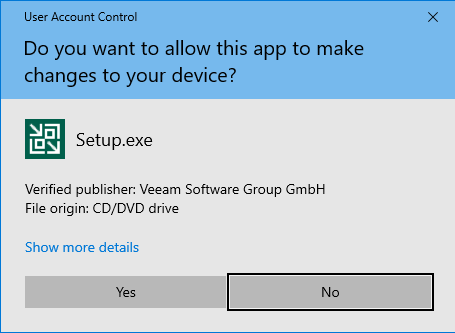
6.Click Upgrade on the Veeam Backup & Replication 12.3 page.

7.Select Upgrade Veeam Backup & Replication Console on the Veeam Backup & Replication page.
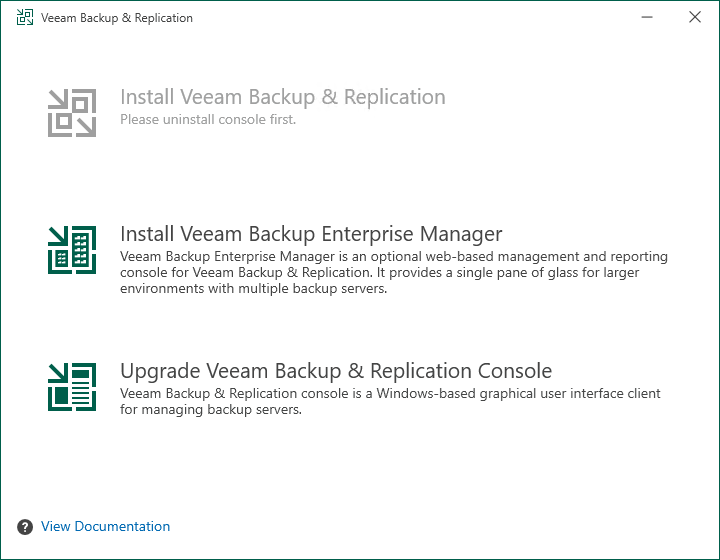
8.Click I Accept on the License Agreement page.
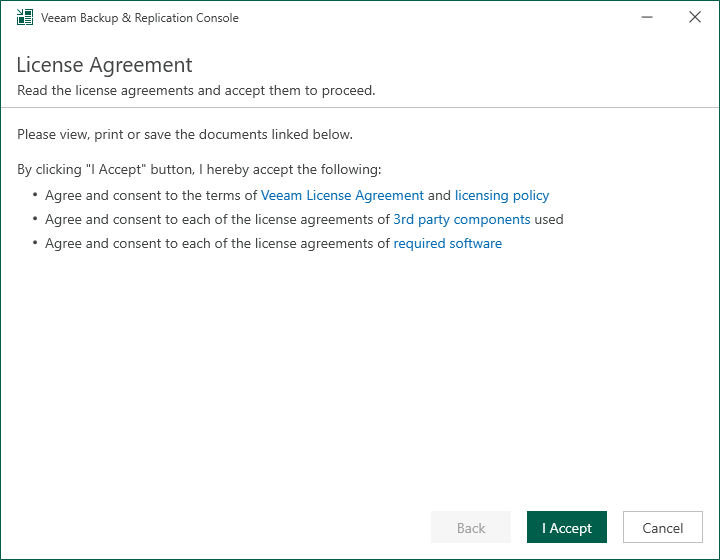
9.On the System Configuration Check page, Veeam will verify and install the required components automatically.
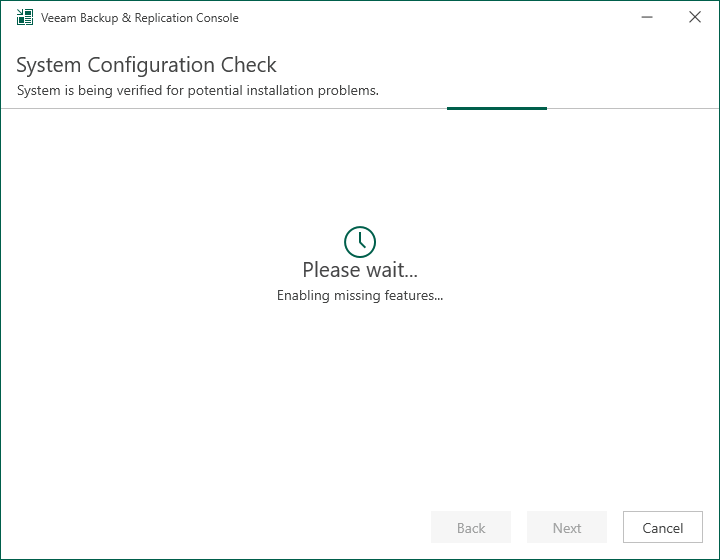
10.Click Upgrade on the Upgrade page.
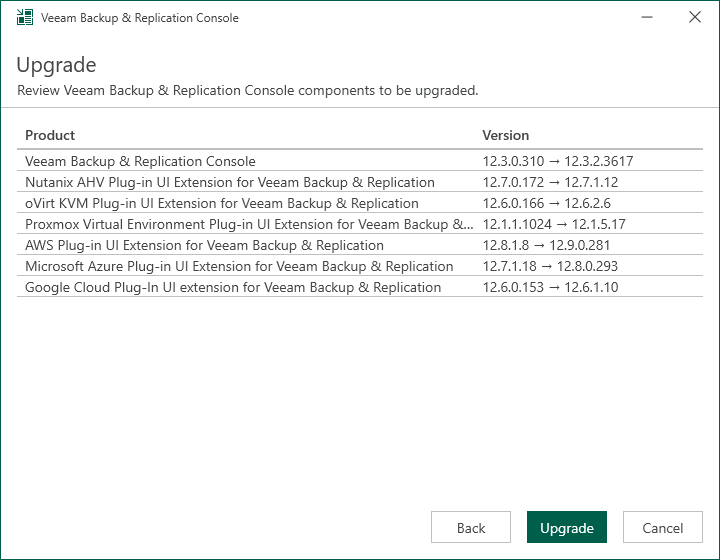
Note:
The version should be 12.3.2.4165. It might be a cosmetic bug.
11.There are 5 steps for upgrading the Veeam Backup & Replication Console.
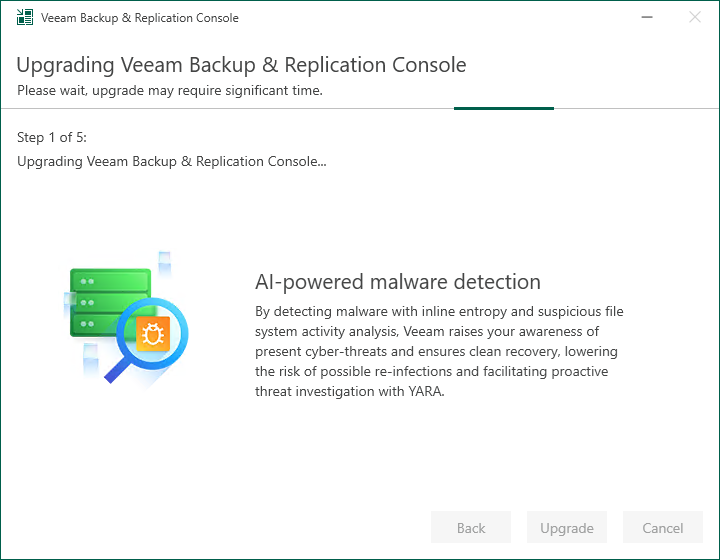
12.Click Finish on the Veeam Backup & Replication Console 12.3 Successfully upgraded page.
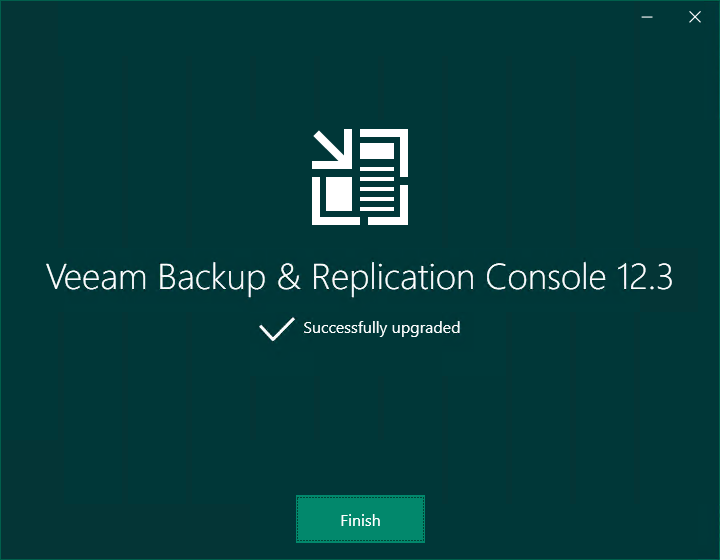
I hope you enjoy this post.
Cary Sun
X: @SifuSun
Web Site: carysun.com
Blog Site: checkyourlogs.net
Blog Site: gooddealmart.com
Amazon Author: Amazon.com/author/carysun
